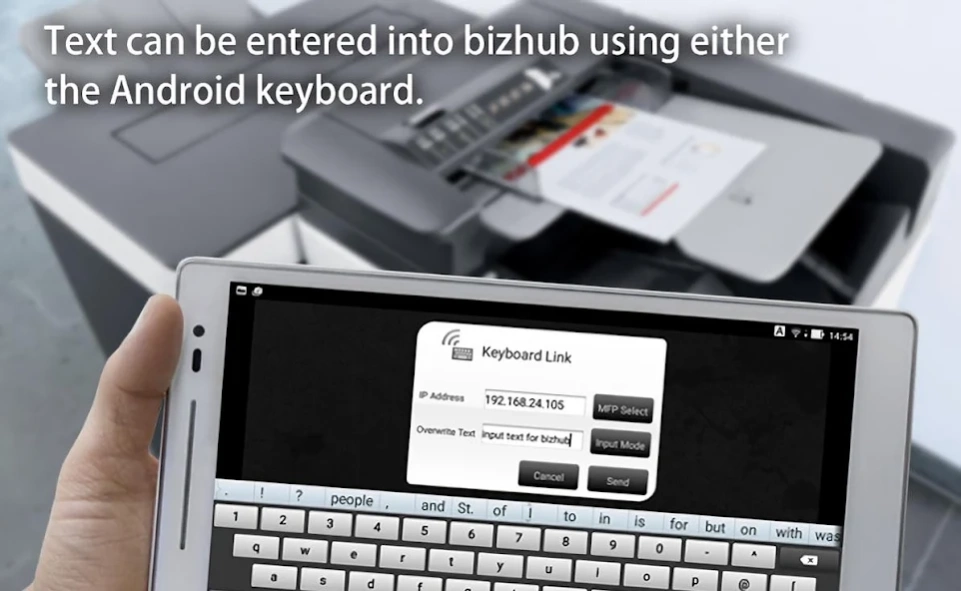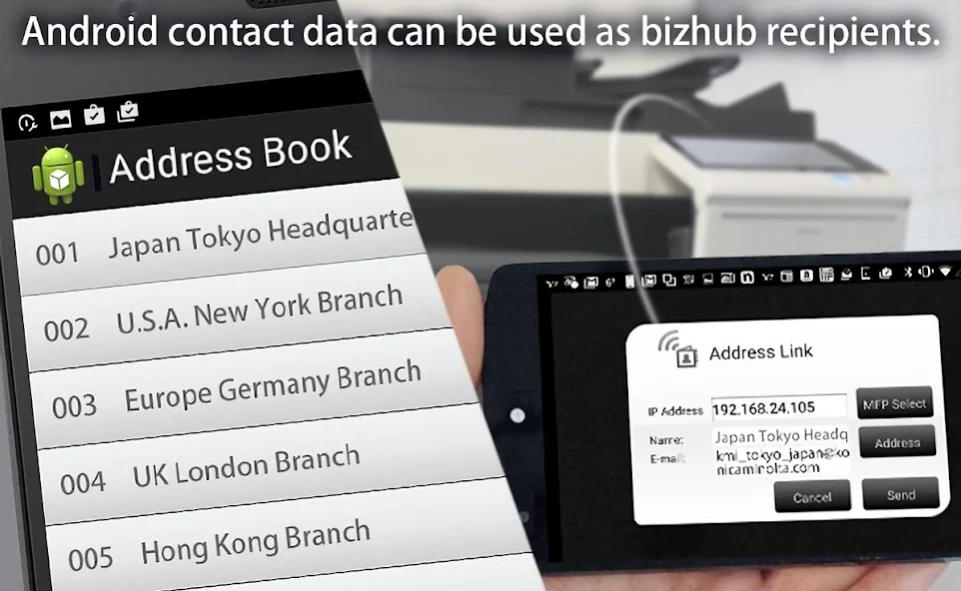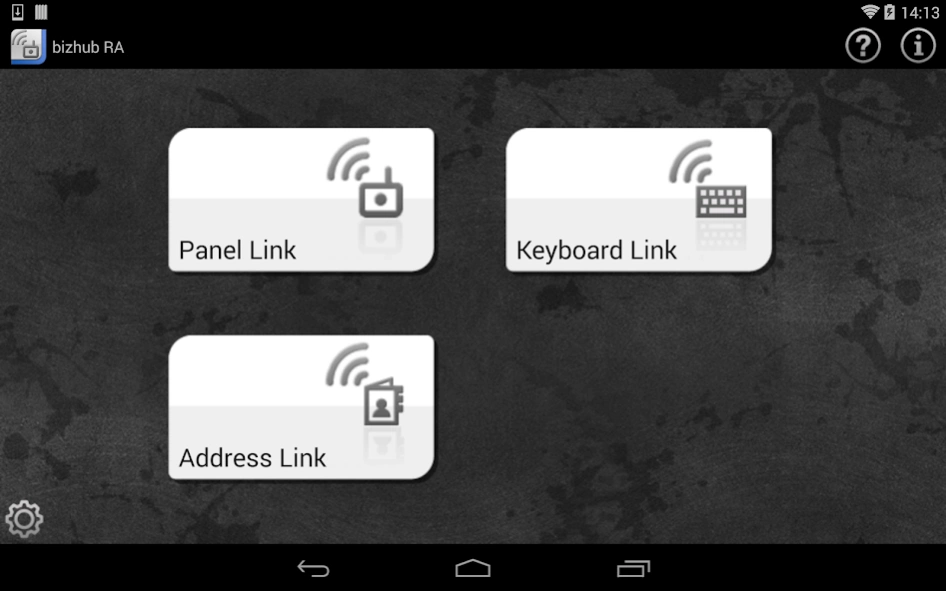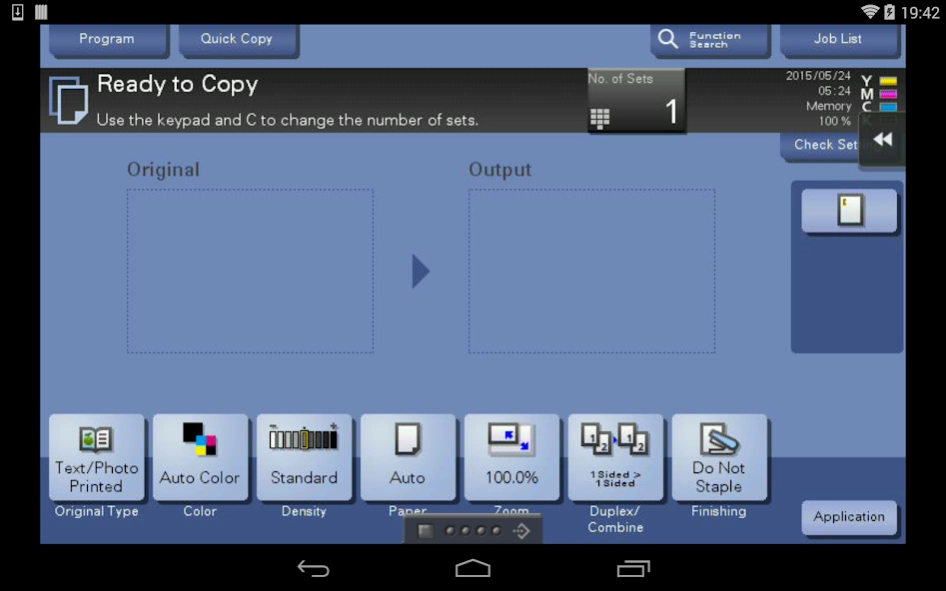bizhub Remote Access 3.1.3
Free Version
Publisher Description
bizhub Remote Access - All bizhub operations From mobile at your fingertips
Enables Remote MFP panel operations, data entry and importing of scanned data using Android devices. In addition, it is possible to use the Android device address book when sending data from the MFP.
[Introduction of Main Functions of Application]
Panel Link:
-Enables remote operation by displaying the MFP panel screen on the Android screen.
Panel Link Scan:
-Enables saving image data scanned using the MFP to the connected Android device.
It is possible to select PDF and Compact PDF as a save file format. For Compact PDF, it is possible to enable the OCR function.
(Note: Please refer to the following page for languages available in the OCR language settings.
https://www.biz.konicaminolta.com/solutions/remote_access/spec_android.html)
Keyboard Link*:
-Enables data entry on the MFP panel screen from the Android device.
You can select whether characters entered will be inserted at the cursor position or overwrite the current text.
Address Link*:
-It is possible to send images scanned with the MFP using the Android device’s address book.
*If there are more than 2 MFPs, please confirm the IP address of the MFP you are using in order to avoid erroneous data transmission.
[Supported Environment]
The following environments are supported.
OS:
Android OS 4.4/5.0/5.1/6.0/7.0/7.1/8.0/8.1/9.0/10/11/12/13/14
Tested devices:
Google Nexus 5
Google Nexus 6
Google Nexus 6p
Google Nexus 7 2012
Google Nexus 7 2013
Google Nexus 9
Google Nexus 10
Google Pixel 3
Google Pixel 3 XL
Google Pixel 6
Google Pixel 7 Pro
The device must be a mobile computing device such as smartphone or tablet with Wi-Fi connectivity enabled.
The device must have undergone Google CTS testing. (Devices with independently customized operating systems such as e-book readers are not supported.)
Please refer to the following page for additional operating requirements.
URL:
https://www.biz.konicaminolta.com/solutions/remote_access/spec_android.html
[Supported printing devices]
Please refer to the following page for supported printing devices.
URL:
https://www.biz.konicaminolta.com/solutions/remote_access/spec_android.html
About bizhub Remote Access
bizhub Remote Access is a free app for Android published in the PIMS & Calendars list of apps, part of Business.
The company that develops bizhub Remote Access is KONICA MINOLTA, INC.. The latest version released by its developer is 3.1.3.
To install bizhub Remote Access on your Android device, just click the green Continue To App button above to start the installation process. The app is listed on our website since 2023-10-18 and was downloaded 0 times. We have already checked if the download link is safe, however for your own protection we recommend that you scan the downloaded app with your antivirus. Your antivirus may detect the bizhub Remote Access as malware as malware if the download link to jp.konicaminolta.bt.kmpanel is broken.
How to install bizhub Remote Access on your Android device:
- Click on the Continue To App button on our website. This will redirect you to Google Play.
- Once the bizhub Remote Access is shown in the Google Play listing of your Android device, you can start its download and installation. Tap on the Install button located below the search bar and to the right of the app icon.
- A pop-up window with the permissions required by bizhub Remote Access will be shown. Click on Accept to continue the process.
- bizhub Remote Access will be downloaded onto your device, displaying a progress. Once the download completes, the installation will start and you'll get a notification after the installation is finished.